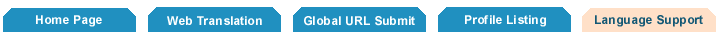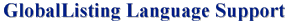|
All major browsers fully support multi-languages in English operating system. Microsoft Internet Explorer 5.X is recommended for viewing multi-language pages.
Installation language support for Microsoft Explorer:
Visit http://windowsupdate.microsoft.com.
Click "PRODUCT UPDATES" on the left upper menu.
Type Ctrl-F to find "INTERNATIONAL LANGUAGE SUPPORT".
Mark the appropriate language support check boxes.
Click download and follow MicroSoft's download instruction.
MicroSoft Internet Explorer support Auto Language Selection. However, it may use the wrong language to display pages. To correct this problem, you can:
Click on View -> Encoding -> More.
Select the proper language.
Help on Asian language fonts:
While many languages use the same encoding as English for Web display, a significant number of languages require double-byte character sets. Roman languages such as English or Italian can be encoded with less than 256 characters. Asian languages often have thousands of characters, and therefore cannot be encoded in the single-byte, 256-character limit. Languages that require double-byte encoding include Chinese, Japanese, and Korean.
If you are viewing a Chinese, Japanese or Korean Web page and your browser doesn't properly display the characters, you can install language support feature for Microsoft Explorer as stated above, or:
Install or re-install the correct font in your browser, and
Set up the font in your browser to view the characters.
To download the font from this Web site, please follow the instructions below:
Choose the right font to download.
Download and unzip the font into c:\windows\fonts directory.
In I.E., set up the font in "Tools/Internet Options/Fonts", and select the font in "View/Encoding" to view the characters (see chart 1, 2 & 3). In Netscape, set up the font in "Edit/Preferences/Fonts", and select the font in "View/Encoding" to view the characters (see chart 4 & 5).
If your browser still can't properly display the characters, please check whether or not:
You have downloaded the font required to view the characters on the Web page;
Your have unzipped and put the font into c:\windows\fonts;
You have correctly set up the font in your browser;
You have selected the right font in "Encoding". On some Web pages, the font is declared so that the characters will be displayed automatically in your browser. In other Web pages, the font is not declared. In this case, you must choose the font manually to view the characters.
If you have trouble using the fonts, please contact GlobalListing Directories Technical Support for help.
Download Simplified Chinese Font - "GB code" for China, 5.7MB
Download Traditional Chinese Font - "Big5 code" for Taiwan & Hong Kong, 5.2MB
Download Korean Font - 1.98MB
Download Japanese Font - 2.23MB
|